
Master Tech skills on the go...
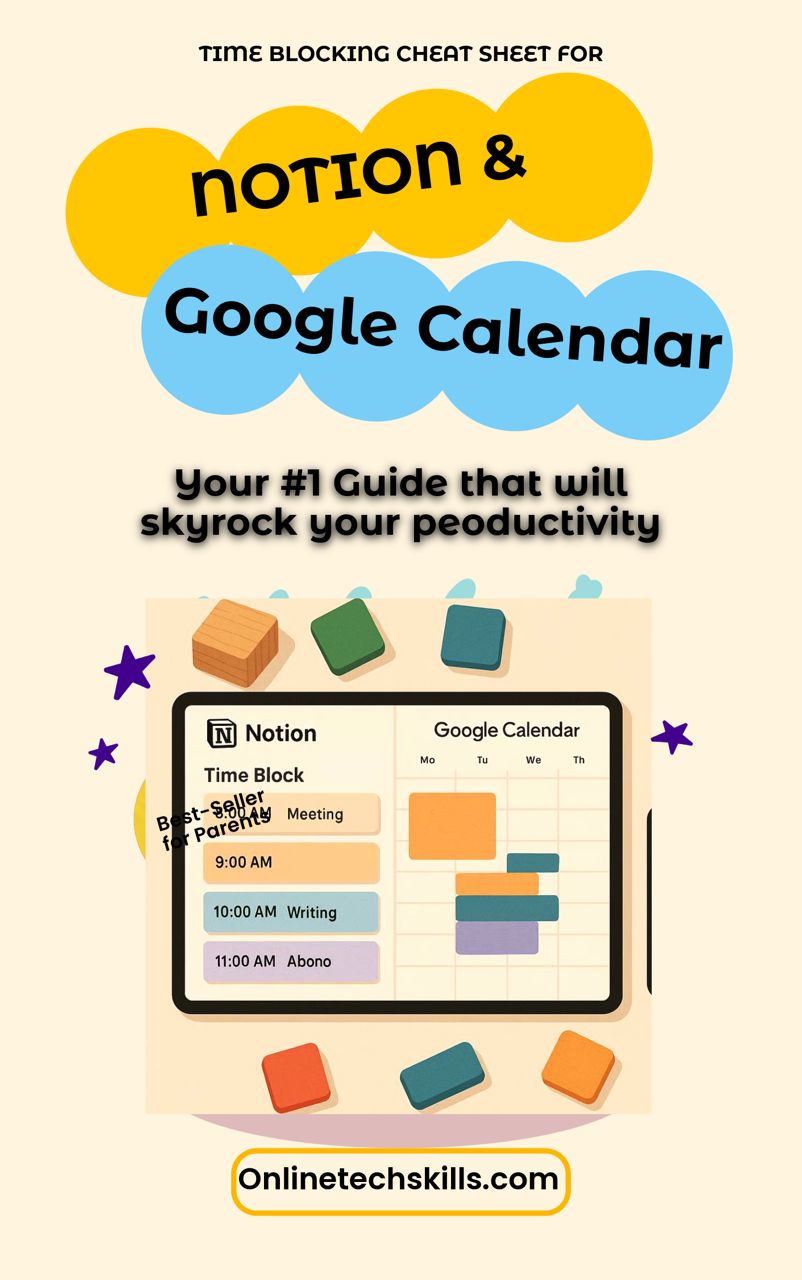
Time Blocking Cheat Sheet for Notion and Google Calendar
Quick-reference productivity method for time management
Free
Transform scattered to-dos into focused, goal-driven days. This cheat sheet guides you through setting up, planning, and executing time blocks seamlessly between Notion and Google Calendar—no overwhelm, just results.
What You’ll Get
Ready-to-Use Templates
– Notion “Daily Blocks” database and pre-formatted view
– Color-coded Google Calendar event styles and working-hours setupStep-by-Step Workflow
– Weekly planning ritual to align tasks with your goals
– Daily execution playbook: drag, drop, and go
– End-of-day review process to capture wins and reschedule unfinished workPractical Notion Snippets and Formulas
– Database properties (Type, Start/End, Status)
– “Today” dashboard view and duration-calculation formula
– Quick-access shortcuts for one-click navigationGoogle Calendar Mastery Tips
– Lightning-fast block creation and duplication shortcuts
– “Focus Time” event type setup for distraction-free sessions
– Hacks to hide declutter events and enforce buffersDo’s and Don’ts
– Best practices for block length, batching tasks, and “No-Meet Mondays”
– Common pitfalls to avoid overcommitment and context switchingBonus “Pro Moves”
– Automate your sync with Zapier or Make.com
– Visual heatmap widget for Notion to reveal productivity patterns
– Advanced color-coding via Google Calendar API scripts
Why This Cheat Sheet Works
Concise and Actionable: Designed for quick scanning so you spend less time planning and more time doing.
Tool-Agnostic Clarity: Leverages the flexibility of Notion’s databases and Google Calendar’s event system together.
Future-Ready: Aligned with 2024/2025 productivity trends, AI integrations, and remote-friendly workflows.
Who It’s For
Entrepreneurs, freelancers, remote teams, and tech professionals who:
Struggle to maintain focus amidst back-to-back meetings
Need a streamlined process to plan weeks in minutes
Want to harness the full power of Notion and Google Calendar without reinventing the wheel
Ready to take control of your schedule?
Add the Time Blocking Cheat Sheet for Notion and Google Calendar to your digital toolkit and start designing distraction-free days today.
Insights
Explore our free and top ranking blogs for in-demand tech skills.
CONTACT US
Support
support@onlinetechskills.com
© 2025. All rights reserved.