
Master Tech skills on the go...
AI-Powered Learning: How to Use ChatGPT as a Personalized Coding Tutor
Discover How to Use ChatGPT as a Personalized Coding Tutor: craft tailored prompts, debug code in real time, build projects step-by-step, and track your progress to master development.
AI TOOLS & PROMPT ENGINEERING
By OnlineTechSkills Editorial Team
5/2/20256 min read
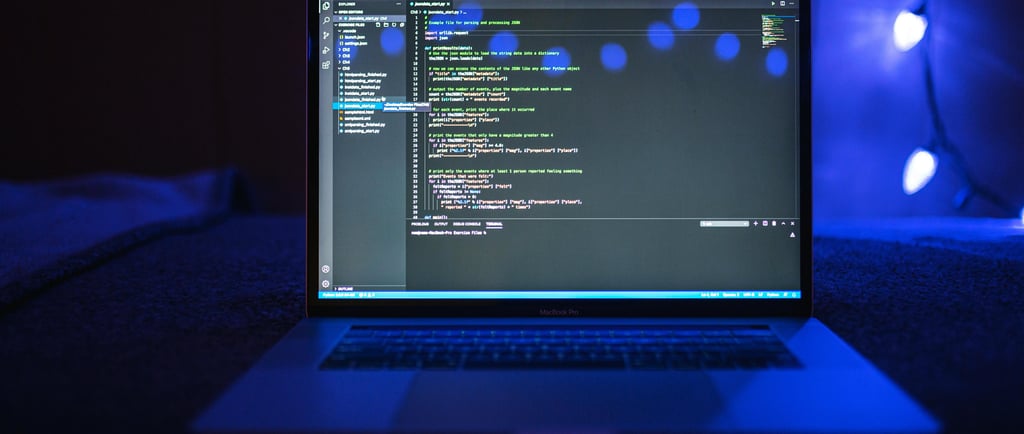

Introduction
Imagine having a patient, knowledgeable coding coach available 24/7, one who explains tricky concepts without judgment, spots errors in your code instantly, and tailors lessons to your pace. That’s the promise of ChatGPT as your personal coding tutor. Whether you’re starting from zero, leveling up to full-stack, or mastering prompt engineering, this AI buddy adapts to your style and helps you smash through learning roadblocks.
In this guide, we’ll explore how to transform ChatGPT into a dynamic tutor: setting up your environment, crafting prompts that spark insight, debugging together, and building real projects, all with examples, mini case studies, and actionable tips. By the end, you’ll have a clear roadmap to AI-powered learning that turbocharges your path to a tech career or freelance success.
Why ChatGPT Rocks for Personalized Coding Tutoring
Instant Feedback No waiting for peer reviews or Stack Overflow answers: you get code critiques and suggestions in seconds.
Tailored Explanations Ask ChatGPT to simplify explanations to your level whether you’re a total beginner or seasoned dev diving into new frameworks.
Interactive Learning Turn dry documentation into a conversation. Request analogies, ask follow-ups, and drill deeper until the idea clicks.
Project-Based Guidance Get step-by-step help scaffolding projects, from “Hello, World!” to responsive single-page apps.
Prompt Engineering Practice Every interaction is a chance to refine how you ask questions—an essential skill for any AI-driven workflow.
If you’re charting out your tech skill roadmap, start with Top 7 Tech Skills to Learn in 2025—No Experience Needed. Coding with an AI tutor slots right into those emerging skills.
Getting Started: Setting Up Your AI Tutor Environment
Before you dive into prompts, let’s create a workflow that feels natural:
Choose Your ChatGPT Access
OpenAI’s web interface or API?
VS Code extension like “ChatGPT for VSCode”?
Organize Your Workspace
A folder for tutorial scripts (e.g., chatgpt-tutorials/).
A dedicated note-taking tool: Notion, Obsidian, or a simple markdown file.
Connect Supporting Tools
GitHub Copilot for in-editor suggestions.
A terminal for running code snippets.
A browser tab with official docs for cross-checking.
This setup lets you alternate between writing prompts, testing code, and jotting insights, keeping you in the flow.
Crafting Effective Prompts: The Building Blocks of AI Tutoring
Knowing how to ask is half the battle. A well-crafted prompt guides ChatGPT to produce clear, concise, and actionable code examples.
Prompt Formula Fundamentals
Use this skeleton as your prompt blueprint:
Explain [concept] for a [proficiency level] by:
1. Defining the term in simple language.
2. Providing a short code snippet in [programming language].
3. Offering 2–3 mini exercises to practice.
Example:
Explain "array map" for a beginner in JavaScript by:
1. Defining what map does in everyday terms.
2. Showing a code example converting an array of numbers to strings.
3. Giving three practice tasks.
Prompt Variations to Try
“Compare and contrast…” “Compare and contrast for loops and forEach in JavaScript with examples.”
“Debug this error…” Paste your stack trace and code, then ask: “Why am I getting ‘Undefined is not a function’?”
“Refactor this code…” Provide your verbose function and request a more idiomatic or performant version.
“Plan a learning path…” “Design a 4-week roadmap for learning React with daily milestones.”
Effective prompting is a superpower. If you’re new to this craft, check out A Beginner’s Guide to Prompt Engineering with AI Tools.
Structuring Your AI-Led Learning Plan
Spontaneous Q&A is great, but pairing it with a structured curriculum keeps you moving forward. Here’s a template:
Define Your Goal
“Build a responsive single-page application with React.”
Link: How to Build a Responsive Single-Page Application with React.
Break into Modules
Module 1: JavaScript fundamentals (variables, loops, functions).
Module 2: ES6+ syntax (arrow functions, destructuring, modules).
Module 3: React basics (components, JSX, props, state).
Module 4: Routing and API integration.
Weekly Milestones
Week 1: Complete JavaScript fundamentals.
Week 2: ES6 deep dive and practice.
Week 3: React crash course.
Week 4: Build and deploy the SPA.
Daily Prompts
Morning: “Explain [module concept]”
Afternoon: “Review my code for [exercise] and refactor it.”
Evening: “Suggest three mini-projects to solidify today’s lessons.”
You can ask ChatGPT to generate a detailed study schedule. For example:
Create a 4-week study plan to learn React, assuming I know basic JavaScript. Include daily prompts and mini-projects.
Learning Concepts Interactively
Explaining Core Concepts
Ask ChatGPT to rephrase dense documentation into conversational language.
Example Prompt:
Explain closures in JavaScript like I’m a high-schooler.
What You’ll Get:
A simple definition: functions with “backpacks” carrying previous variables.
A short snippet demonstrating makeAdder.
An exercise: “Write a function that generates counter functions.”
Drilling with Exercises
After the explanation, have ChatGPT pose practice tasks:
“Write a function that filters out negative numbers from an array.”
“Create a simple React component that displays a list of items.”
“Implement a binary search function in Python.”
Then write your solution and paste it back:
Here’s my code. It works, but sometimes returns undefined. Can you spot the bug?
Seeing your mistake pointed out by AI trains you to anticipate pitfalls.
rns each bug into a mini debugging lesson, reinforcing your understanding of syntax and error handling.
Building Real Projects with AI Guidance
Practice is the best teacher. ChatGPT can help you scaffold projects, from ideas to deployment.
Project Ideas Generator
Prompt:
Suggest five beginner-to-intermediate web project ideas that use React and fetch data from an API.
You might get:
Weather dashboard
Movie search app
GitHub profile explorer
Recipe finder
Currency converter
Pick one and ask:
Help me outline the file structure and main components for a React weather dashboard that uses the OpenWeatherMap API.
Step-by-Step Walkthrough
For each milestone:
“Show me how to set up React Router for page navigation.”
“Demonstrate fetching data with useEffect, handling loading and error states.”
“Explain CSS modules vs. styled-components and give examples.”
By breaking down large problems into micro-tasks, ChatGPT guides you through the entire build, ensuring you never feel lost.
Integrating ChatGPT into Your Code Editor
Coding in a separate chat window can be clunky. Bring ChatGPT into your IDE:
VS Code Extensions Install ChatGPT for VSCode or similar plugins. Prompt directly from a comment:
js
// @chatgpt: explain this function function factorial(n) { … }
Obsidian or Notion Links Use your note-taking tool to draft prompts and paste answers back into code comments.
This in-editor integration keeps you in flow without context switches.
Accountability and Tracking Progress
Even with a great tutor, you need discipline. Here’s how to stay on track:
Daily Journal Log what you learned, challenges faced, and breakthroughs. Use Notion or a simple text file.
Weekly Reviews Ask ChatGPT to summarize your journal entries:
Summarize my progress log for this week into key achievements and next focus areas.
Milestone Celebrations When you complete a module, reward yourself with a treat or a short break. AI can draft a congratulatory message to remind you of your progress.
Combine these with time-blocking: carve out consistent learning slots using our Time-Blocking Cheat Sheet for Notion and Google Calendar.
Advanced Techniques: Prompt Engineering for Deeper Learning
As you grow, refine your prompts to unlock new capabilities:
Few-Shot Learning Provide 2–3 examples in your prompt to guide style:
Here are examples of concise code reviews. Now review my code snippet.
System Messages In API calls, set the assistant role:
json
{ "role": "system", "content": "You are a senior software engineer and patient teacher." }
Chaining Prompts Build multi-step interactions:
Ask for a concept overview.
Request a code snippet.
Challenge the AI to optimize it.
For a deeper dive into prompt engineering strategies, explore A Beginner’s Guide to Prompt Engineering with AI Tools.
Overcoming Common Learning Roadblocks
Every coder hits walls. Here’s how ChatGPT helps you push past them:
Concept Confusion “Explain polymorphism with real-life analogies and code snippets.”
Stuck on Errors “Here’s the error I’m seeing on deployment. What steps can I take to diagnose it?”
Lack of Motivation Ask for “five creative mini-projects to shake up my routine and keep me engaged.”
Plateaus When you feel stalled, prompt ChatGPT: “Suggest advanced exercises to deepen my understanding of closures and higher-order functions.” Learn how to rekindle momentum in Overcoming Team Plateaus Through Advanced Prompt Engineering and Cross-Platform Workflows.
A Case Study
Meet Jordan, a marketing manager pivoting to front-end development. She used ChatGPT as her coding tutor:
Week 1: JavaScript basics, variables, loops, functions. Jordan prompted ChatGPT to generate exercises and corrected her code with its help.
Week 2: ES6 features, asked for explanations and code patterns, then refactored old snippets.
Week 3: React fundamentals, built a “To-Do List” app with AI-generated component code and styling tips.
Week 4: Deployed on Netlify, debugging build errors with ChatGPT’s guidance.
In one month, Jordan went from “What’s JSX?” to “I just shipped my first React app.” She credits the AI tutor for keeping her on track and accelerating her learning curve.
Action Steps: Kickstart Your AI-Powered Coding Journey
Set a Clear Goal Pick a target project or concept to learn, be it Python data analysis or React development.
Outline Your Modules Break the goal into 3–5 learning modules with milestones.
Gather Your Tools Sign up for ChatGPT, install a VS Code extension, and bookmark official docs.
Draft Key Prompts Use prompt formulas to draft 5–10 essential prompts for each module.
Start the Conversation Ask ChatGPT for concept overviews, code examples, and mini-exercises.
Review and Iterate Log progress in Notion or your journal. Ask ChatGPT to summarize weekly learnings.
Build a Project Apply what you’ve learned: scaffold, code, debug, and deploy. Use ChatGPT as your ever-patient code reviewer.
Need a head start on practical tech resources? See Best Online Platforms to Learn Practical Tech Skills in 2025.
Final Thoughts
ChatGPT isn’t a magic wand, it won’t replace the discipline and focused practice you need to code well. But it’s the next-best thing to having a world-class tutor in your corner, ready to break down complex ideas, debug your code, and adapt lessons to your pace.
As AI tools mature, the ability to engineer prompts and integrate these assistants into your workflow becomes a superpower. Pair ChatGPT with targeted resources, roadmaps, code sandboxes, deployment platforms and you’ll accelerate your journey from curious hobbyist to confident developer.
Open ChatGPT, write that first prompt, and embrace a new era of AI-powered learning.
Insights
Explore our free and top ranking blogs for in-demand tech skills.
CONTACT US
Support
support@onlinetechskills.com
© 2025. All rights reserved.