
Master Tech skills on the go...
How to Use ChatGPT for Research, Writing, and Brainstorming
Boost research, writing and brainstorming with ChatGPT: guided prompts and expert tips, workflows for faster insights, polished prose, creativity and efficiency!
AI TOOLS & PROMPT ENGINEERING
By OnlineTechSkills Editorial Team
4/21/20255 min read
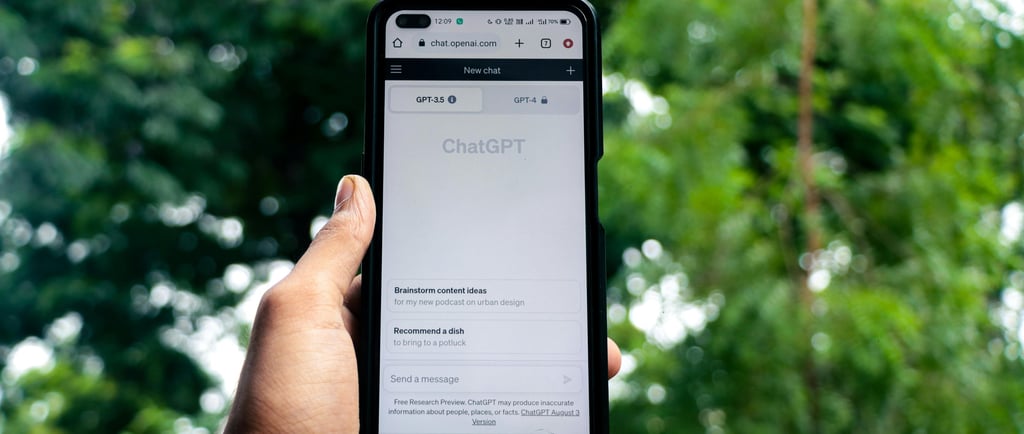

Introduction
In today's fast-paced digital economy, professionals from researchers to marketers are under constant pressure to produce high-quality content with lightning speed. Yet many of us still spend hours combing through search results, wrestling with writer's block, or struggling to come up with that next big idea. Imagine instead having an always-on collaborator who can sift through data, draft polished prose, and spark creativity all in a matter of seconds. That's the promise of ChatGPT.
Whether you're conducting a deep academic literature review, crafting a compelling blog post, or brainstorming your startup's next product pivot, ChatGPT can be your secret weapon. In this comprehensive guide, we'll explore how to harness its capabilities across three core activities: research, writing, and brainstorming. We'll share real-world examples, actionable techniques, and links to specialized resources so you can start leveraging ChatGPT in your workflow today.
Mastering Prompt Design for Effective Research
A great ChatGPT session begins with a great prompt. Think of prompts as instructions to a research assistant: the clearer and more specific they are, the more targeted and useful the output. Here are four techniques to elevate your research prompts:
Context Setting: Provide background information or define the scope. For example, instead of asking "Tell me about renewable energy," specify "Summarize recent (2020–2024) trends in offshore wind technology focusing on cost reductions in Europe."
Iterative Refinement: Use follow-up prompts to dig deeper. Start broad "List major themes in AI ethics research" then narrow your ask "For each theme, list two leading academic papers published after January 1, 2023."
Chaining Prompts: Break complex tasks into steps. First, "Identify five research questions on mental health in remote work settings." Then, "For each question, suggest three seminal papers and provide a one-sentence summary."
Format Specification: Ask for structured outputs, such as bullet-point lists, tables, or JSON. This makes it easier to import results into spreadsheets or project management tools.
Case Study 1: Graduate Literature Review Accelerator
Scenario: Maya, a sociology PhD candidate, needed to map out the landscape of remote work studies focusing on employee well-being. Traditionally, she’d spend weeks scanning journals and highlighting relevant papers.
ChatGPT Workflow:
"As a research assistant, list ten peer-reviewed studies (2020–2024) on remote work and mental health, including author, journal, and key finding."
"Summarize each study in two sentences."
"Create a table comparing methodologies across these studies."
Outcome: In under an hour, Maya had a structured summary table and two-sentence abstracts for each paper saving her an estimated 40 hours of manual work.
Streamlining Writing Workflows
Once you’ve gathered your research, ChatGPT shines at turning raw notes into polished prose. Here’s how to integrate it into every stage of writing:
Outlining: Prompt ChatGPT to generate structured outlines with headings and subpoints. Example: "Outline a 1,200-word article on the benefits of edge computing, with four main sections and two case studies."
Drafting: Feed the outline back into ChatGPT: "Write a 600-word section on how edge computing improves data privacy in healthcare."
Editing and Rewriting: Paste rough drafts and ask, "Improve clarity and tighten language to a business-professional tone in around 200 words." You can also request alternative phrasings or expansions.
Summaries and Abstracts: For longer reports or whitepapers, ask, "Provide a 150-word executive summary focusing on key findings and recommendations."
Pro Tip: Maintain consistent voice by specifying tone. For example, "Rewrite this paragraph to sound more conversational and approachable, suitable for a tech-savvy startup audience."
Case Study 2: Scaling Product Descriptions
Scenario: A small e-commerce team managing hundreds of SKUs needed compelling product descriptions. Manually writing each took hours and often led to inconsistent tone.
ChatGPT Workflow:
"Generate a 100-word product description for a stainless steel insulated travel mug, emphasizing durability and eco-friendliness."
"Now adapt the description to a more playful tone targeting millennials."
Batch-generate 50 variants using product feature inputs through a prompt template.
Outcome: The team cut writing time by 80%, improved SEO by integrating keyword variations, and maintained a consistent brand voice. (See our deep dive on generating product descriptions at scale: how-to-use-chatgpt-to-generate-product-descriptions-at-scale)
Catalyzing Brainstorming and Ideation
Brainstorming with ChatGPT transforms it from a passive assistant into an active ideation partner. Try these approaches:
Role-Playing Prompts: "Act as a nonprofit fundraising expert. Suggest five unconventional virtual event ideas to raise $50,000."
SCAMPER Framework: Ask, "Using SCAMPER (Substitute, Combine, Adapt, Modify, Put to another use, Eliminate, Reverse), brainstorm ways to improve our subscription box service."
Constraint-Based Creativity: Set limits to spark ingenuity. "Give me ten landing page headlines under 60 characters that highlight sustainability."
Reverse Brainstorming: "List reasons customers might choose a competitor. Then transform each reason into a feature we can implement."
Example: Nonprofit Campaign Ideation
A regional nonprofit wanted fresh fundraising ideas beyond standard galas. They prompted:
"As a fundraising consultant, list five digital-first campaign concepts for community health programs."
For concept #3, "Outline a step-by-step plan including promotional channels, messaging pillars, and budget estimates."
Within minutes, they had a detailed campaign blueprint featuring a livestream cooking class with local chefs, complete with a social media calendar and email sequence saving brainstorming sessions and aligning their team in one cohesive strategy.
Integrating ChatGPT into Collaborative and Iterative Projects
To maximize efficiency, embed ChatGPT into your team’s existing tools and workflows:
Version Control: Use prompt libraries in shared docs or GitHub Gists. Tag and iterate on successful prompts, so colleagues can replicate and refine outputs.
Feedback Loops: After generating content, have team members annotate or comment directly in the chat transcript. Use those notes to rerun or refine prompts.
Plugins and Integrations: Explore browser extensions or VS Code plugins that embed ChatGPT, reducing context switching. For example, writers can draft in Google Docs with ChatGPT suggestions side-by-side.
Prompt Engineering Best Practices: Create standardized prompt templates. Reference our Beginner’s Guide to Prompt Engineering and our curated list of 220 ChatGPT Prompts to kickstart your library.
Actionable Takeaways and Next Steps
Ready to put these strategies into practice? Here’s a five-point checklist to implement today:
Design Two Research Prompts: Draft one broad and one targeted prompt using context setting and format specification.
Build a Writing Outline: Ask ChatGPT to outline your next article or report, then flesh out one section.
Brainstorm with Constraints: Challenge the model with a role-play or SCAMPER prompt for an upcoming project.
Create a Prompt Library: Save your top five successful prompts in a shared folder or document.
Explore Integrations: Install a ChatGPT plugin in your writing or project management tool.
Additional resources to accelerate your learning:
AI-powered personalized coding tutor: ChatGPT as a coding tutor
Best free AI tools for content creation: Free AI content tools
Conclusion
ChatGPT is more than just a conversational chatbot, it’s a versatile research assistant, writing partner, and creative catalyst. By mastering prompt design, streamlining your writing workflow, and integrating AI into collaborative processes, you can unlock substantial productivity gains and inspire fresh ideas.
Don’t let another hour slip by in unstructured research or frustration over writer’s block. Try one of the prompt tips today and see how ChatGPT can revolutionize your work. Share your experiences, tweak your prompts, and keep iterating your next breakthrough could be a single message away.
Ready to get started? Craft your first refined research prompt now and revolutionize the way you work with information.
Insights
Explore our free and top ranking blogs for in-demand tech skills.
CONTACT US
Support
support@onlinetechskills.com
© 2025. All rights reserved.