
Master Tech skills on the go...
Scaling Document Summarization with AI: Tools, Tips, and Pitfalls
Scaling Document Summarization with AI, top tools, tips, prompt-engineering tips, seamless workflows, and quality-control best practices for faster insights.
AI TOOLS & PROMPT ENGINEERING
By Onlinetechskills Editorial Team
6/21/20255 min read
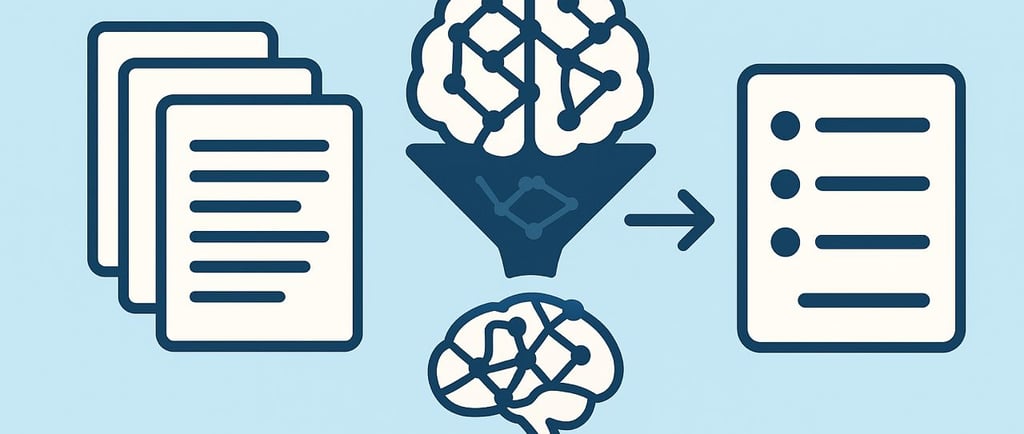
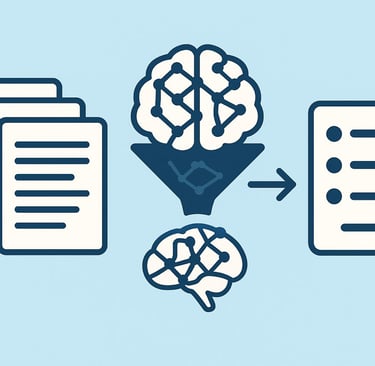
Ever felt like you’re drowning in daily reports, lengthy PDFs and endless meeting transcripts? You’re not alone. As data grows exponentially, manual summarization drags down productivity and slows decision-making. AI-powered summarization promises to extract concise insights in a fraction of the time but scaling it across teams and document types is a complex undertaking.
In this article, you’ll discover how to choose the right engines, build bulletproof pipelines, master prompt design, orchestrate workflows at scale and sidestep common traps. Along the way, you’ll encounter fresh case studies, actionable tips and next steps that you can implement today.
The Business Case for AI Summaries
Information overload isn’t just a buzzword, it’s a real drain on resources and it can lead to the following challenges:
• Slow Decision Cycles Leaders need quick takeaways. When analysts spend hours reading dozens of documents, strategic pivots stall.
• Rising Labor Costs Manual summarization demands dedicated headcount. Automating routine summaries frees up talent for higher-value work.
• Quality Variability Different team members distill information in inconsistent styles. AI ensures standardization and reduces human error.
Concrete Impact: A retail chain pilot reduced customer feedback summaries by 70% in time, achieving 95% overlap with human-crafted synopses. That cut weekly report generation from 20 hours to under 6 hours, freeing managers for customer-facing initiatives.
Selecting the Right AI Engines
There’s no one-size-fits-all model. Your choice depends on budget, privacy requirements and technical capacity.
Cloud-Based APIs
Providers like OpenAI, Anthropic and Google deliver high accuracy out of the box via REST endpoints.
Advantages: Continuous updates, easy integration, minimal setup.
Trade-offs: Per-call costs can escalate, and sending sensitive content to third-party servers may violate compliance.
Pro Tip: Start with a free tier test. Many services (e.g., GPT-3.5) offer 10–20K tokens monthly enough to benchmark performance without upfront spend. For a broader look at zero-cost experimentation, check out the Best Free AI Tools for Content Creation.
Self-Hosted Models
Open-source architectures like BART, Pegasus and T5 give you complete data control.
Advantages: No per-request fees, customizable with domain-specific fine-tuning, no external data exposure.
Trade-offs: Requires GPU infrastructure, ongoing DevOps support and model maintenance.
Insider Tip: Use Hugging Face’s inference API during testing, then transition to on-prem when you’ve validated your use case.
Building a Bulletproof Summarization Pipeline
A raw model alone won’t cut it, you need a structured workflow.
Input Pre-Processing
Clean inputs for better outputs.
OCR Spot Checks Run quick manual reviews on scanned documents to catch misreads.
Noise Removal Strip headers, footers and boilerplate sections.
Logical Chunking Break long texts into sections (e.g., by H2 headings).
Case Example: A biotech startup processes 12-page whitepapers. By splitting on “Introduction,” “Results” and “Discussion,” they shrank average summary length from 18% to 10% of the source while boosting relevance.
Prompt Design for Precision
Effective prompts guide AI to focus on what matters.
Instruction Templates “Summarize the following [DOCUMENT_TYPE] in no more than [N] sentences. Highlight [KEY_ASPECTS].”
Few-Shot Examples Include 2–3 model summaries to shape style and detail level.
For an in-depth look at prompt strategies, explore A Beginner’s Guide to Prompt Engineering with AI Tools.
Output Post-Processing
Maintain quality and consistency.
Automated QA Use regex to ensure mandatory keywords appear.
Human-in-the-Loop Flag low-confidence or generic summaries for manual review.
Score Tracking Monitor length ratios and confidence scores to detect drift.
Mastering Advanced Prompt Engineering
Great prompts are the secret sauce behind reliable summaries. Here’s how to up your game:
• Context Anchoring Begin prompts with a clear context sentence: “Below is a quarterly sales report. Summarize the top three trends.”
• Role-Play Framing Position the model as an expert: “You are a senior market analyst, summarize this document for C-suite review.”
• Dynamic Templates Build reusable templates in a structured library. Tag prompts by document type and required summary length.
Real-Life Innovation: InsightsNow, an AI consultancy, created a dynamic prompt builder that auto-loads example summaries based on document tags (e.g., “legal,” “research”). After three months, model accuracy climbed from 78% to 91%, and end-user edits dropped by 60%.
Orchestrating Workflows at Scale
Scaling requires robust orchestration and integration.
1. Multi-Tier Model Strategies
Combine fast, lightweight models with heavyweight engines for high-value docs:
Tier 1: DistilT5 produces instant first drafts.
Tier 2: GPT-4 refines flagged documents (e.g., regulatory filings).
Consolidation: Merge outputs into a unified summary.
2. Integration Patterns
Microservices Package summarization as RESTful endpoints. Version models independently to enable safe rollbacks.
Event-Driven Architecture Use Kafka or RabbitMQ to buffer document influxes and maintain steady throughput.
Low-Code Platforms For simple pipelines, tools like Zapier or IFTTT can automate file ingestion and summary delivery. See our comparison in IFTTT vs Zapier vs Make.
3. Monitoring and Scaling
Throughput Tracking: Measure docs per hour, average latency per summary.
Error Alerts: Notify teams when confidence scores fall below thresholds.
Cost Dashboards: Correlate API usage with budget caps to avoid surprise bills.
Case study
An NGO Streamlines Grant Proposals
A nonprofit reviewing 5,000 annual grant applications struggled with volunteer fatigue. They deployed a self-hosted Pegasus model, fine-tuned on 1,200 past proposals. Summaries trimmed grant reviews from an average of 45 minutes to 12 minutes cutting decision backlog by 70%.
Manufacturing Firm Digitizes Equipment Manuals
An industrial equipment manufacturer maintained 10,000-page PDF manuals. They used a hybrid pipeline: an on-prem BART model for section summaries and GPT-3.5 for overall abstracts. The result? Technicians spent 30% less time troubleshooting, and training materials team saw a 50% drop in revision cycles.
E-Learning Startup Accelerates Content Creation
An online education platform produces weekly course updates. They integrated a summarization microservice into their CMS. First, DistilBART generated draft outlines. Then, human editors refined the content. Content turnaround shrank from four days to overnight boosting student engagement metrics by 15%.
Common Pitfalls and How to Sidestep Them
Even robust systems stumble without governance and best practices.
Over-Reliance on Vanilla Models: Symptom: Inaccurate or generic summaries in niche domains. Solution: Fine-tune on domain-specific corpora or integrate retrieval-augmented generation.
Ignoring Privacy Requirements: Symptom: Sensitive data sent to public APIs. Solution: Mask PII, run on-prem, or adopt strict data-handling protocols.
Bias and Edge-Case Blind Spots: Symptom: Critical negative details omitted or tone skewed. Solution: Implement post-processing guardrails (e.g., ensure “risk,” “challenge” keywords persist).
Budget Blowouts: Symptom: Unchecked API usage leads to surprise bills. Solution: Set hard quotas, usage alerts and fallback workflows to cheaper models.
Actionable Takeaways and Next Steps
Audit Your Document Landscape Map doc types, volumes and pain points. Prioritize high-impact areas.
Pilot Dual Engines Run one cloud and one self-hosted model for 30 days. Track speed, accuracy and cost.
Build a Prompt Library Create standardized templates and example summaries. Tag by domain and format.
Automate QA and Monitoring Implement regex checks, confidence scoring and budget alerts.
Iterate with Feedback Loop in end users. Use corrected summaries as training data to continuously fine-tune models.
For more on integrating AI into everyday workflows, check out How to Use ChatGPT for Research, Writing, and Brainstorming.
In a world drowning in text, AI summarization can be your life raft. By choosing the right tools, engineering thoughtful prompts, orchestrating smart workflows and guarding against common missteps, you’ll unlock instant insights, slashed turnaround times and a more focused team.
Try this tip today: Select one high-volume document type, spin up a free-tier model prototype and measure your time savings on the next report.
Insights
Explore our free and top ranking blogs for in-demand tech skills.
CONTACT US
Support
support@onlinetechskills.com
© 2025. All rights reserved.