
Master Tech skills on the go...
Trello vs Asana: Best Project Management Tool for Solopreneurs
Compare Trello vs Asana for solopreneurs. Discover features, pricing, integrations, and actionable setup tips to choose the best project management solution.
DIGITAL PRODUCTIVITY & AUTOMATION
By OnlineTechSkills Editorial Team
5/3/20257 min read
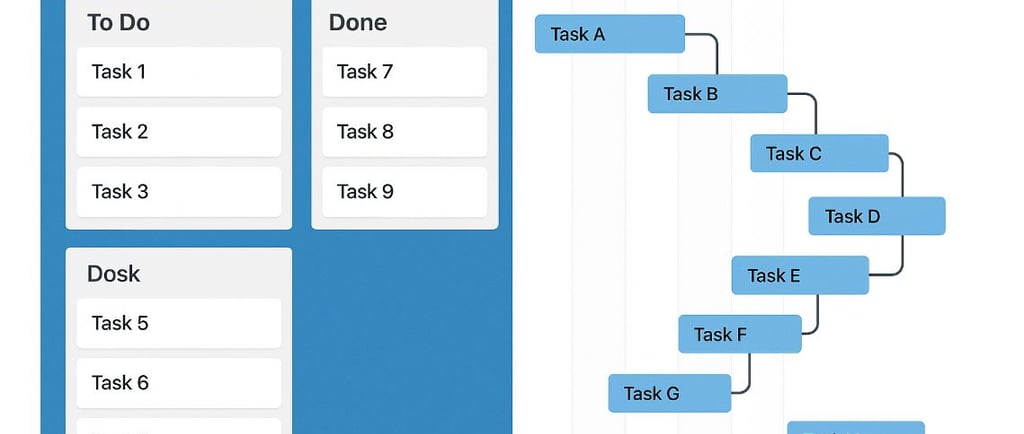
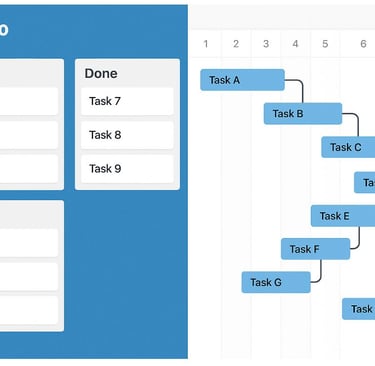
Introduction
Solopreneur life is a delicate juggling act. You’re the strategist, the executor, the marketer, the accountant and sometimes the tech support. Without a team to bounce ideas off or share tasks, it’s easy for details to slip through the cracks. That’s where a project management (PM) tool swoops in, giving you one central hub to organize tasks, track deadlines, and automate routine updates.
In this post, we’ll pit Trello and Asana head-to-head, digging into their features, workflows, and quirks. By the end, you’ll know which platform fits your solo operation like a glove and how to weave it into your productivity stack.
Why Solopreneurs Need a PM Tool
Being a team of one doesn’t mean you have to do everything by hand. A solid PM system helps you:
Visualize Your Workload No more scribbled to-do lists. Tasks live in boards or lists you can scan at a glance.
Set Realistic Deadlines Calendar and timeline views guard against overbooking yourself.
Automate Reminders Receive notifications before tasks go overdue—no sticky notes required.
Track Project Progress Whether you’re building a website or running an email campaign, you see the big picture and the small details.
Integrate Your Favorite Apps Connect with Gmail, Slack, Google Drive, or your invoicing tool so everything updates itself.
If you’re building your solo toolkit, check out Top 10 Productivity Tools for Online Entrepreneurs for more time savers.
Trello: The Kanban Classic
What Trello Brings to the Table
Trello’s interface mimics a wall of sticky notes only digital. Here’s why solopreneurs love it:
Boards, Lists, and Cards Create a board per project, break it into lists (e.g., To Do, Doing, Done), and populate it with cards.
Drag-and-Drop Simplicity Move cards between lists to update status in real time.
Power-Ups (Integrations) Connect with Slack, Google Drive, Figma, and over 200 other apps.
Butler Automation Schedule recurring cards, auto-move tasks based on triggers, send due-date reminders.
Strengths of Trello
Ultra-Visual Layout Your entire project lives in front of you, no hidden menus.
Low Learning Curve Drag, drop, click, done. No steep onboarding.
Flexible Use Cases Content calendars, client pipelines, simple bug trackers, you name it.
Free Tier Generosity Unlimited personal boards and cards; one Power-Up per board on the free plan.
Trello in Action: Case Study
Freelance designer Maya uses Trello to manage her client workflow:
Board Setup She creates one board per client website, with lists: Brief, Wireframes, Design, Feedback, Launch.
Automated Reminders Maya’s Butler rule flags cards in “Feedback” older than three days, auto-sending her Slack DM to nudge clients.
Power-Ups The Calendar Power-Up gives her a month-view so she never overlaps delivery dates.
This setup cut Maya’s weekly status-update emails by 60%.
When Trello Makes Sense
You need a quick, low-fuss setup.
Your process fits a Kanban flow or simple checklist style.
You value visual cues over detailed fields.
Your team is you (or just you + one collaborator).
For a broader look at PM tools suitable for distributed teams, see Listicle: Best Project Management Tools for Remote Teams.
Asana: Structured Workflows and Reporting
Key Asana Features
If Trello is the sticky-note wall, Asana is the flexible spreadsheet-plus-timeline. Solopreneurs wanting more structure often gravitate here:
Multiple Views List, Board, Timeline (Gantt), Calendar, and Workload.
Task Dependencies Prevent Task B from starting until Task A is complete.
Custom Fields Track priority, budget, or client type on each task.
Dashboards and Goals Visualize progress, spot overdue work, and align tasks to high-level objectives.
Rules and Automation Trigger status changes, assign tasks, or post to Slack when conditions are met.
Strengths of Asana
Versatile Views Toggle between Kanban boards and Gantt charts with a click.
Built-In Collaboration Task comments, attachments, proofing, and @mentions live inside tasks.
Advanced Reporting Ready-made charts show project health, workload distribution, and task velocity.
Scalable Structure As your business grows, you can add teams, portfolios, and enterprise controls.
Asana in Action: Case Study
Prompt engineer Liam runs a solo AI consultancy. His Asana stack looks like this:
Project Templates He cloned a “Model Development” template that includes data ingestion, training, evaluation, and deployment tasks.
Dependencies and Timeline When data cleaning is marked complete, Asana automatically highlights model training as ready to start.
Automation via Rules Liam’s “Onboarding” project auto-assigns tasks to himself and schedules follow-up calls when a new client form fills out.
The result? Liam halved his project ramp-up time and never missed a critical milestone.
When Asana Shines
You need Gantt, workload, or complex workflows.
Projects have clear dependencies and milestones.
You want deeper reporting than simple lists.
You plan to scale beyond solo work to small teams.
If you’re balancing clients, automated workflows, and AI integrations, explore IFTTT vs Zapier vs Make: Which to Use When to connect Asana to your entire stack.
How to Decide: 5 Guiding Questions
How Simple Is Your Workflow? If a Kanban board covers your process, Trello’s simplicity wins.
Do You Need Dependencies? Asana’s dependency engine prevents you from skipping critical steps.
What’s Your Growth Plan? Planning to add contractors or collaborators? Asana’s roles and teams scale more gracefully.
How Important Are Reports? If you want visual dashboards without extra Power-Ups, Asana has you covered.
What’s Your Budget? Trello’s $5/month plan is tough to beat. Asana’s richer feature set comes at a premium.
Integrations and Automation for Solopreneurs
Beyond boards and lists, both platforms thrive when you connect them to the rest of your toolkit:
Slack Alerts Get notified in specific channels when tasks move or fall through the cracks.
Calendar Sync Automatically push due dates to Google or Outlook calendars.
Document Storage Attach Google Drive, Dropbox, or OneDrive files directly to tasks.
Form-Driven Task Creation Use Typeform or Google Forms to collect client requests that automatically create tasks.
ChatGPT-Powered Task Drafting Prompt an AI assistant to summarize meeting notes and generate task descriptions, learn How to Use ChatGPT for Research, Writing, and Brainstorming.
If you’re building a full automation stack, spanning email, Zapier, and IoT, you might also explore Integrating RFID and IoT for Workplace Automation to see how scannable tags and sensors trigger Asana tasks.
Mobile and Offline: Work from Anywhere
Solopreneurs often juggle coffee shops, client sites, and coworking spaces. Both Trello and Asana deliver robust mobile apps:
Trello App – Full board view – Quick add cards via widget or share menu – Offline card creation and sync
Asana App – Multi-view support (list, board, calendar) – Inbox for mentions and updates – Offline task updates that sync when you reconnect
For time-boxing tasks on the go, pair with our Time-Blocking Cheat Sheet for Notion and Google Calendar to carve out headspace wherever you are.
Pricing Deep Dive
Trello
Free: Unlimited personal boards, cards, lists; 1 Power-Up per board; Butler limited to 250 automation commands/month.
Standard ($5/user/mo): Unlimited Power-Ups; advanced checklists; 1,000 Butler commands/month.
Premium ($10/user/mo): Dashboard, timeline, calendar, Workspace views; 2,000 automation commands.
Enterprise ($17.50/user/mo): SSO, advanced permissions, unlimited commands.
Asana
Free: Unlimited tasks, projects, and messages; list, board, calendar views; basic dashboards; assignee and due dates.
Premium ($13.49/user/mo): Timeline, advanced search & reporting, custom fields, rules, unlimited free guests.
Business ($30.49/user/mo): Portfolios, workload, goals, advanced integrations (Salesforce, Tableau), proofing.
Enterprise: SAML, user provisioning, data exports, custom branding.
Takeaway: If you’re solo with a tight budget, Trello Standard often covers 80% of cases at a lower price. If you crave Gantt charts and deep reporting, Asana Premium or Business becomes compelling.
Security and Data Ownership
Ensuring your client data stays safe is crucial:
Trello – Data encryption at rest and in transit – SOC 2 compliance (Premium and Enterprise), Advanced admin controls in Enterprise plan
Asana – SOC 2, ISO 27001, HIPAA compliance (Business & Enterprise) – SAML-based SSO, SCIM provisioning (Enterprise), Admin controls: data export, audit logs, custom branding
For freelancers handling sensitive client projects, these controls can be a deal-breaker when negotiating retainer agreements.
Setting Up Your First Board or Project
Trello Quick Start
Create a free Trello account.
Click “Create new board,” name it, choose a background.
Add lists: like Ideas, To-Do, Doing, Done.
Add cards for each task, assign due dates, attach files.
Enable Butler for automations, and Power-Ups like Calendar.
Asana Quick Start
Sign up for Asana Free.
Create a new project, pick List or Board view.
Add tasks, assign yourself, set due dates.
Add a Timeline view to visualize dependencies.
Set up a Rule (e.g., “When a task moves to Done, mark it complete and send me a Slack message”).
For more in-depth organization, see Tools Every Freelancer Should Be Using to Stay Productive and discover how PM tools slot into a broader workflow.
Action Steps: Unlock Your Productivity
Choose Your Starting Point If you need drag-and-drop simplicity, start with Trello. If you crave structure and reporting, dive into Asana.
Map Your Workflow Sketch your process on paper or in a digital whiteboard: lists, stages, handoffs, deadlines.
Build a Minimal Viable Project Create one board or project for your next big deliverable. Add a few tasks and experiment with views.
Automate a Pain Point Set up a single automation: auto-move a card, send a reminder, or generate a status email.
Review Weekly Block 15 minutes each Monday to clean up tasks, adjust dates, and explore a new feature.
If you’re still exploring broader career moves or upskilling beyond PM tools, check out How to Choose the Right Tech Career Path Based on Your Strengths.
Beyond Trello and Asana: Expanding Your Ecosystem
No single tool lives in isolation. To supercharge your solo operation, layer in:
Automations Connect your PM tool to Zapier or Make for advanced multi-app flows, learn more at IFTTT vs Zapier vs Make: Which to Use When.
Time Tracking Tools like Toggl or Harvest integrate with both platforms to track billable hours.
Note-Taking and Docs Centralize meeting notes or SOPs in Notion, linked directly to tasks, see How to Use Notion to Organize Your Freelance Business.
Reporting and Dashboards Export your project metrics to Google Sheets or build live charts with Vue.js and Chart.js, find a starter guide at How to Create Dynamic Dashboards with Vue.js and Chart.js.
AI Assistance Use ChatGPT or Claude to draft task descriptions, proof comments, or summarize progress, get prompt tips in A Beginner’s Guide to Prompt Engineering with AI Tools.
Final Thoughts
Solopreneurs don’t have a second chance to recapture dropped balls. Your time is your most precious asset, and every minute saved on project coordination is a minute you can spend delivering value.
Choose Trello if you want a frictionless Kanban board, quick setup, and low cost.
Opt for Asana if your projects involve dependencies, timelines, and in-depth reporting.
Whichever path you pick, embed it into your larger automation and AI-driven stack. Document your flows, automate a pain point each week, and continually refine your setup.
Ready to transform your solo workflow? Start by creating your first board or project today, then automate one repetitive task. Before you know it, you’ll be running leaner, clearer, and ahead of schedule.
Now grab your favorite snack, fire up Trello or Asana, and reclaim your time. You’ve got this.
Insights
Explore our free and top ranking blogs for in-demand tech skills.
CONTACT US
Support
support@onlinetechskills.com
© 2025. All rights reserved.